- About
-
Future Students
- Current Students
- Community
- News & Events
-
Contact
Thomas Hassall Anglican College
125 Kingsford Smith Avenue, Middleton Grange NSW 2171
Phone Number: 02 9608 0033 Email: [email protected] Postal Address: PO Box 150, Hoxton Park NSW 2171 Office Hours: 7:30am - 4pm ABN: 63 544 529 806
A More Excellent Way
To Achieve
Their Full Potential
Their Full Potential
College App
Learn how you can quickly and easily access the Thomas Hassall Anglican College School app.
STEP 1 - USE THE FOLLOWING LINKS
|
|
OR SEARCH & DOWNLOAD
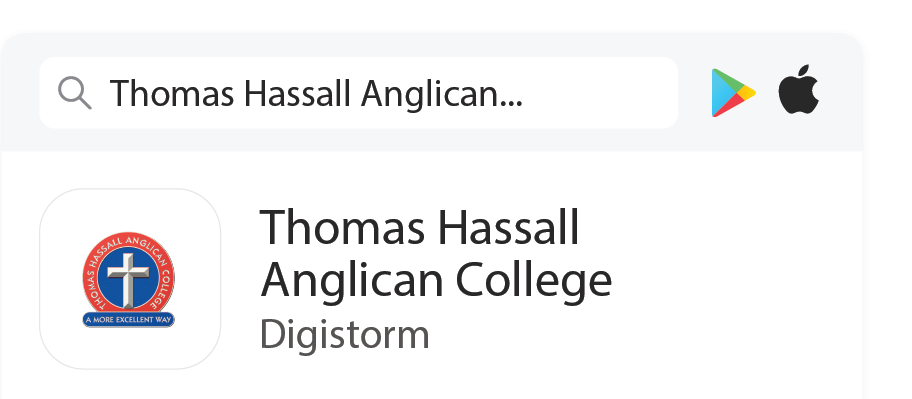 |
| Search for Thomas Hassall Anglican College on the Apple App Store or Google Play to download the Thomas Hassall Anglican College School app. |
STEP 2 - SIGN IN
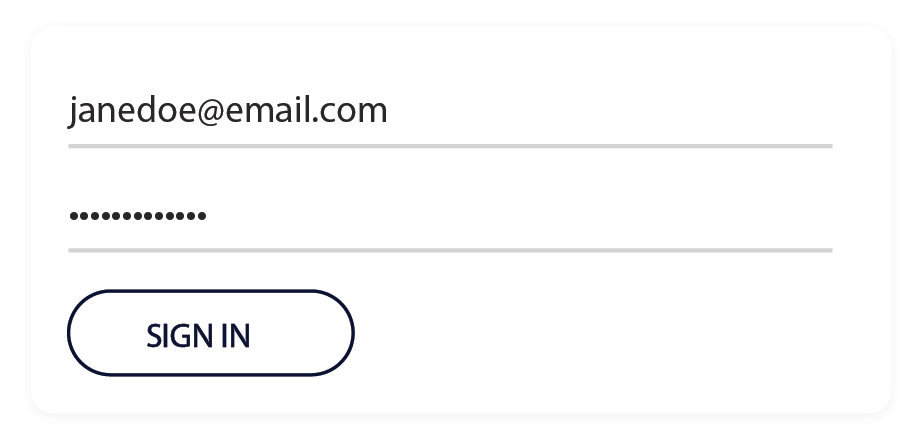 |
| Once you have downloaded and opened the app, you will be able to sign in using your Thomas Hassall Anglican College login. |
STEP 3 - TAKE THE TOUR
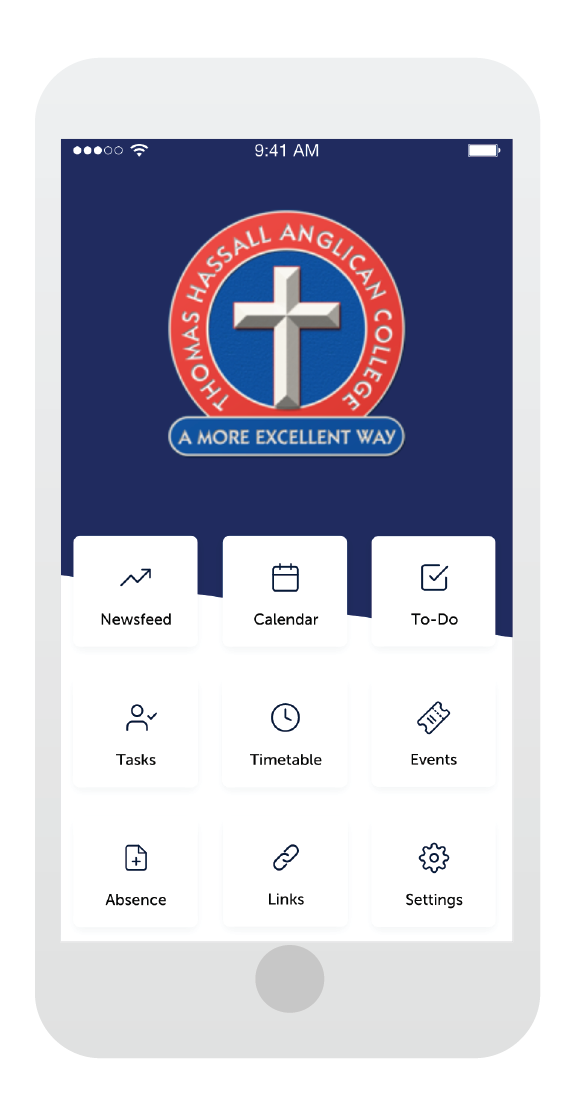 |
| Explore the features of your new app by tapping the tiles on the dashboard. |
STEP 4 - STAY CONNECTED
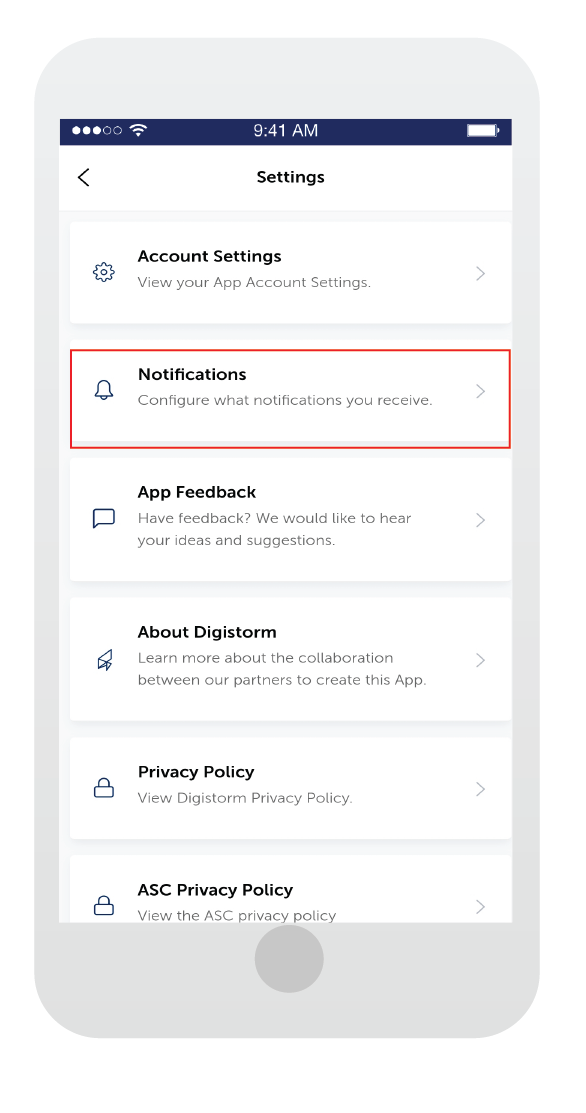 |
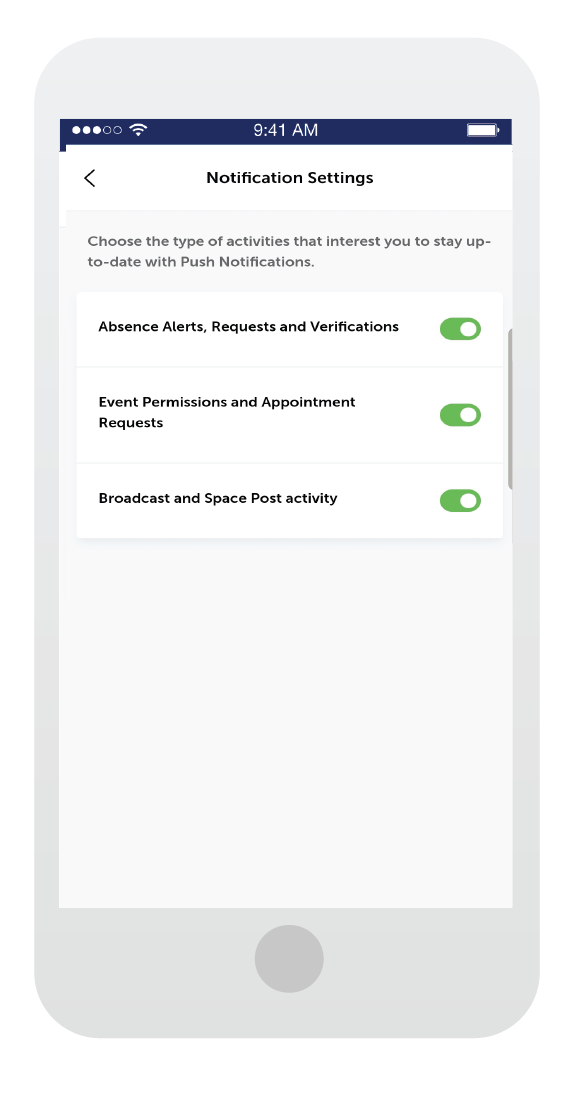 |
| Ensure notifications and alerts are on. You will now receive the latest updates and information from the school. | |
Previous Page
Portals "I really love the positive learning environment created by both teachers and students in the classroom. It has fostered a passion in me for learning and has allowed me to strive to achieve my best.
"

"THAC presents vast opportunities for me, giving me building blocks to make my future bright.
"

"Undoubtedly my favourite thing about THAC would have to be the community aspects of life around the college. No matter your intelligence level, or the rate at which you learn, you're always more than a student at THAC.
"

"It was an easy transition into Senior School as we participated in 'High School Groups' on a Tuesday afternoon in Year 6 to prepare us for the new subjects and environment.
"

"I look forward to coming to school to make memories with the people around me.
"

"I have been very fortunate to be a part of the Senior School Musical 'The leader of the pack', it has been a very exciting experience. It has further strengthen my love for all the College represents. Thank you THAC.
"

Next Page
Forms 
LEARNING | WISDOM | SERVICE
© 2025 Developed by OnDigital Pty Ltd



